Screen time is on the rise. Between smartphones, tablets, laptops, and video game consoles, screens surround us most of the day. During the coronavirus, Axios reported that children between the ages of six and 12 are spending at least 50% of their day in front of a screen. That's a big difference from the recommendation from the American Association of Pediatrics. They recommend one hour or less per day for children over the age of two.
In a digital age, though, that one hour might be an unrealistic goal. That's especially true when many children are doing more of their schoolwork and socialization online. That's leaving parents wondering how much is too much when it comes to screen time. For parents of students with ADHD, though, the worries can be even greater. Is all that screen time having a negative effect on their child?